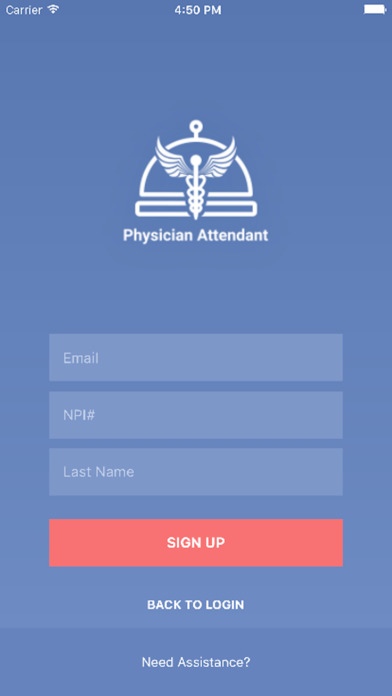Physician Attendant (PA) 1.11
Continue to app
Free Version
Publisher Description
Physician Attendant Putting clinicians in control of their conversation. THE HEALTHCARE COMMUNICATIONS PROCESS TODAY DOES NOT EFFECTIVELY HELP CLINICIANS HELP THEIR PATIENTS UNTIL NOW! INTRODUCING PHYSICIAN ATTENDANT Satisfying the strong need for care workers to securely control their peer-to-peer communications. Physician Attendant is the concierge communications platform that securely and effectively gives physicians control of their conversation with each other and with the care team. Why Physician Attendant for your healthcare organization? PROVIDER COMMUNICATION The opportunity to be more effective Providers today may end up using un-secure methods of communication (SMS) when there is no option for secure messaging, because providers find messaging more efficient than other methods (pagers / calling) of communication. The better way, PHYSICIAN ATTENDANT . - Improves provider productivity with efficient, reliable, and secure communication; and eliminates risk of sending PHI through unsecured channels. - Physician Attendant allows one-to-one and group messaging. - Physician Attendant alerts user of new message, instantly. CONTROLLED NOTIFICATIONS Care Coordination Transition of Care PHYSICIAN ATTENDANT helps with successful transition of care and reduces readmissions with secure patient notifications. Uses hospital ADT feed to send patient admit / discharge notifications to appropriate providers (hospitalists, primary-family providers, specialists, extended care, authorized care team staff). Expedites consults and referrals by sending automated secure notifications to providers and eliminate pagers and phone tag. With PHYSICIAN ATTENDANT - Automated secure notifications - ED/Inpatient Admission/Discharge Consults - Lab results/discharge summaries - Custom notifications ORGANIZATIONAL CONTROL Organization notifications and enterprise messaging when you need it most. In case of emergency events affecting the hospital calling or paging physicians is very inefficient, slow and ineffective. Our easy to deploy, secure, and efficient method of communicating emergency events and organization updates to all users and/or specific group of users. CONNECTED TO EVERYONE Provider directory Physician Attendant provides quick access to providers directory from multiple organizations. Staff physicians, referring physicians, affiliated physicians, and staff can search by name, specialty, location, quick filters like surgeons, non pediatrics. Physician detail includes name, photo, specialty, office phone, fax, appointment phone, address, preferred # for physicians, professional bio, education-training, memberships, treatments/services, diseases/conditions, languages. A MORE EFFECTIVE TOOL Keep providers updated Keeping staff physicians, affiliated, and referring physicians updated is a challenge for organizations. Traditional methods of meetings, emails and pages are not efficient. Physician Attendant provides effective and secure tools to keep all health providers informed in-the-moment. Build relationships with referring providers Physician Attendant allows health organization and staff physicians to build stronger relationships with referring providers.
Requires iOS 8.0 or later. Compatible with iPhone, iPad, and iPod touch.
About Physician Attendant (PA)
Physician Attendant (PA) is a free app for iOS published in the Health & Nutrition list of apps, part of Home & Hobby.
The company that develops Physician Attendant (PA) is ON Inc.. The latest version released by its developer is 1.11.
To install Physician Attendant (PA) on your iOS device, just click the green Continue To App button above to start the installation process. The app is listed on our website since 2016-07-14 and was downloaded 4 times. We have already checked if the download link is safe, however for your own protection we recommend that you scan the downloaded app with your antivirus. Your antivirus may detect the Physician Attendant (PA) as malware if the download link is broken.
How to install Physician Attendant (PA) on your iOS device:
- Click on the Continue To App button on our website. This will redirect you to the App Store.
- Once the Physician Attendant (PA) is shown in the iTunes listing of your iOS device, you can start its download and installation. Tap on the GET button to the right of the app to start downloading it.
- If you are not logged-in the iOS appstore app, you'll be prompted for your your Apple ID and/or password.
- After Physician Attendant (PA) is downloaded, you'll see an INSTALL button to the right. Tap on it to start the actual installation of the iOS app.
- Once installation is finished you can tap on the OPEN button to start it. Its icon will also be added to your device home screen.